Before you complete FDA forms for your 510k submission, you need to made sure you have the most updated FDA forms.
How do you know if the FDA form you are using is current?
The FDA assigns numbers to each FDA form and the document control number is found in the bottom left footer of the document. In addition, the top right-hand header of the document will have an expiration date for the form (see the picture below). Often the changes to FDA forms are minor, but you should only submit the current version of the FDA form which has not expired.
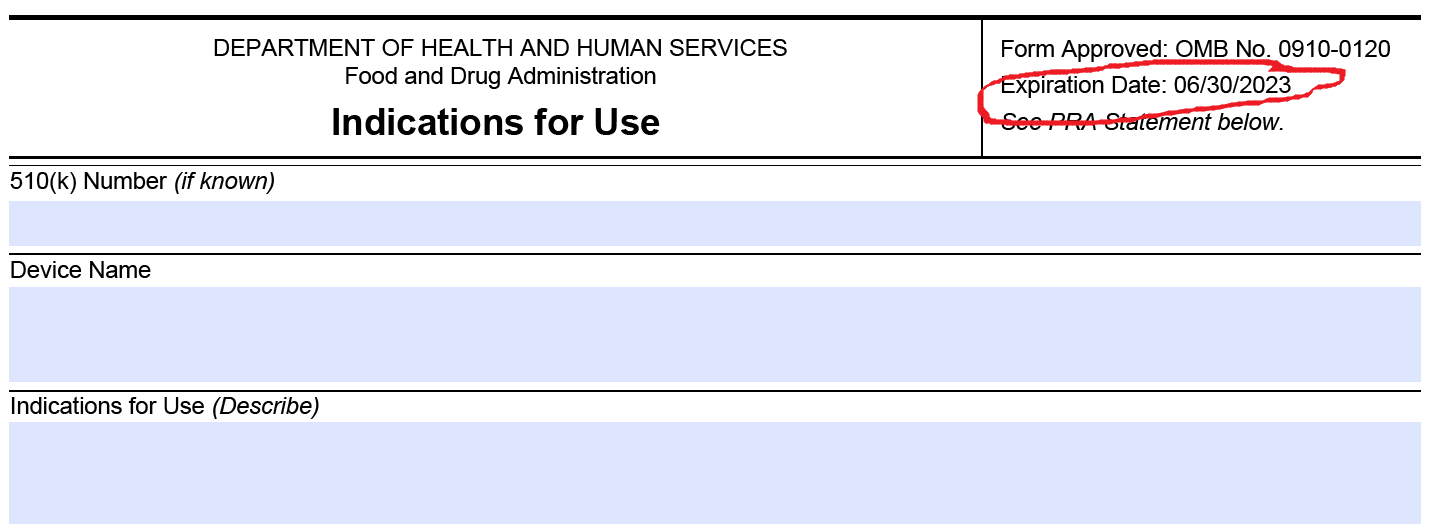
What happens if you are using an expired FDA form?
In the past, if you included an obsolete document in your submission the FDA would often ignore this an proceed with the review of your submission anyway. Now FDA reviewers will identify the obsolete form and require you to resubmit the document on the current version of the form. If the reviewer is conducting an initial Refusal to Accept (RTA) screening, and one of the required items in the RTA screening are identified, then you will receive an RTA Hold letter and the RTA checklist will include a comment that you have used an obsolete version of an FDA Form.
If there are no deficiencies identified in the RTA checklist, the reviewer may still send you an email asking you to submit the document on the correct form. This could be a formal amendment (e.g. K123456/A001) or it could be as an informal email of the corrected document. This type of request could also be identified after the substantive review is complete in the form of a comment in an Additional Information (AI) Request or as part of an Interactive Review Request. An AI Request must be responded to with a formal supplement submitted to the Document Control Center (DCC) as a supplement to the original submission (e.g. K123456/S001) or as an informal ammendment submitted by email.
Examples of updated FDA forms for your 510k submission
Expired forms are frequently submitted to the FDA because submitters are using templates that have not been properly maintained or the submitter modified a form that was submitted in a previous 510k submission. The most common examples include: FDA Form 3514 (i.e. Submission Coversheet), FDA Form 3881 (i.e. Indications for Use), and the RTA Checklist.
Where can you find updated FDA forms?
Recently one of our clients noticed that the 510k template folder we share with people that have purchased our 510k course included obsolete templates for Financial Disclosure. There are three financial disclosure forms that can be used for a 510k submission or De Novo Classification Request:
- FDA Form 3454, Certification: Financial Interest and Arrangements of Clinical Investigator (PDF)
- FDA Form 3455, Disclosure: Financial Interest and Arrangements of Clinical Investigators (PDF)
- FDA Form 3674, Certification of Compliance, under 42 U.S.C. , 282(j)(5)(B), with Requirements of ClinicalTrials.gov (PDF)
We normally update these FDA forms as soon as the new form is released, but this financial disclosure forms are only used in about 10-15% of 510k submissions.
The current version of most FDA forms can usually be found by simply conducting an internet search for the form using your favorite browser. However, sometimes you may find a copy of the document that was editted by a consultant to facilitate completion of the document as an unsecured PDF or Word document. Although this is convenient, you should not use these “bastardized” forms. You should use the original secured form provided by the FDA. These native forms require Adobe Acrobat to complete the form and save the content. The most current version of the FDA form can be found using the FDA’s Form search tool.
Editing and Signing FDA Forms
Most of the FDA forms are secured and you can only enter information in specific locations. If there is a location for a signature, usually the signature cannot be added in Adobe to the secured form. In these situations, our team will save the document as a “Microsoft Print PDF” format. Once the document has been saved in this “non-native” format, you can manipulate almost anything in the document. Then we will add signatures using the “Fill and Sign” tool in Adobe Acrobat or we will use the “Edit” tool. Editing also gives us ability to make corrections when the document has incorrect information filled in the form somewhere.
Another option for adding dates and signatures is for you to save the document as a non-secure PDF. Then using an electronic signature software tool like Docusign, you can request that another person add their electronic signature or you can add your own electronic signature. Some companies prefer to do this to ensure the electronic signature meets 21 CFR Part 11 requirements, but the FDA accepts scanned images of a signature that was added to the document without certification in a 510k submission. This is even true for the Truthful and Accuracy Statement for a 510k. That document can be attached as a PDF in an FDA eSTAR template or you can electronically sign the eSTAR template if the person preparing the eSTAR is also the person signing the Truthful and Accuracy Statement.
Tips and Tricks for maintaining templates
Our company is a consulting firm, and we do not have a formal document control process that would be typical of our clients. However, we do have a shared Dropbox folder where we maintain the most current version of 510k templates. Any obsolete versions we move to an archive folder. However, there are ways to improve this informal system. You can include a date of the document in the file name. For example, “Vol 4 001_Indications for Use (FDA Form 3881) rvp 2-7-2022.” This indicates that this file is the FDA Form 3881 which is the indications for use form used in Volume 4 of the 510k submission. The document is the first document in that volume. The date the form was revised and saved is February 7, 2022 and the author’s initials are “rvp.”
If you are saving 510k templates you might consider adding an expiration date to the file name. For example, “Vol 4 001_Indications for Use (FDA Form 3881) exp 06-30-2023.” This file name indicates that the form’s expiration date is June 30, 2023. The inclusion of an expiration date in the file name is a visual reminder of when you will need to search for an updated FDA form.
A third way to manage your FDA Forms is to include them in your documents of external origin. ISO 13485:2016, Clause 4.2.4, requires that you maintain control of documents of external origin. Therefore, if your company has a formal quality system, a list or log of documents of external origin is the best way to manage FDA forms. Your log should indicate the date the updated FDA form was created, any parent guidance documents should be cross-referenced, and the expiration date of the FDA form should be identified. By using a log of this type, you can sort the list by expiration date or by the date of creation if there is no expiration date identified. Sorting the list will help your team prioritize which documents need to be reviewed next for new and revised versions.
Additional 510k submission resources
The FDA will be updating the 510k guidance for the new FDA eSTAR template by September 2022. Medical Device Academy will be systematically updating all of our templates and training webinars related to preparation of 510k submissions. We will also be preparing for the transition from FDA eCopy submissions to electronic submissions via a Webtrader Account.
You can keep up-to-date on template revisions in one of two ways:
- Purchase our 510k course, and you will receive access to the updated templates as they are created. We will send email notifications each time a template is updated.
- Register for our New Blog email subscription for automated email notifications of when a new blog is released about updated FDA forms, templates, and webinars.
- Register for our New Webinar email subscription for automated email notifications of when a new or revised webinar is scheduled and for email notification of our newest live streaming YouTube videos.

Pingback: Our 510k Project Management Tool - An Inside Look at Our Process 510(k) Medical Device Academy