If you are planning a remote audit, you will need more remote audit resources than a webcam and web conferencing software. Matthew Walker is a significant contributor as co-author of this article.
Clause 5 of ISO 19011:2018 is titled “Managing an audit program,” and subclause 5.4.4 is specific to determining audit program resources. For conducting audits remotely, you will need remote audit resources. Almost every laptop has a built-in webcam and microphone, and that is the minimum functionality you will need to conduct a remote audit. However, adding other software and hardware technology can improve the efficiency and effectiveness of your audit team.
What remote audit resources do you need?
Remote audits are not the same as a desktop audit, because a remote audit requires remote access to more than emails containing procedures and records. Auditors need access to people and access to physical areas of your facility. This creates one of the most significant challenges for this type of audit method. Call me a Negative Nancy, but I suspect that most audit plans do not specifically include logistical preparations to support this audit method. On the surface, it seems like a simple concept. Internet access and a scanner should cover most of the needs for the auditee to survive this digital encounter. In practice, conducting a remote audit that genuinely adds value and does more than checkboxes, requires serious planning.
Let’s start with the obvious; a remote audit needs a way for the auditor and the auditee to communicate with each other. Ideally, you need more than your phone. We recommend Zoom for video conferencing, but we list several other video conferencing software applications below. Here are the features of Zoom that we typically use during a remote audit:
- Video Chat – Using Zoom, two or more parties can communicate using video input from webcams. This is nice because it allows for a more visual conversation, and you can see more of the facial expressions and body language of the person you are speaking with than you can with a traditional phone call. It also allows for sign language to be used if necessary.
- Screen Sharing – Screen sharing is an essential tool you will use during a remote audit because it allows you to share documents and records on your screen even if you are not the host. The more records you have electronically, the more valuable screen sharing will be during the audit. An auditor can say, “Can you show me that quality system certificate again?” or “Can you show me where Isomedix is on your approved supplier’s list?” Being able to facilitate those verification activities saves the auditee the hassle of emailing documents or uploading content to a shared folder. This ability to share your screen is also essential for an auditee to demonstrate training effectiveness and competency.
- Recording – Meetings can be recorded in their entirety or sections. This allows the auditee to record the opening or closing meetings of the audit to share with others that were unable to attend. If there are questions regarding non-conformities or opportunities for improvement, a recording of the conversation ensures that the auditor has an accurate record of complex objective evidence that would slow down the audit and gives managers a perfect record to demonstrate the issue when corrective actions are initiated.
- Chat Record – Zoom, and most other video conferencing software, provides a chat box that can be used to take notes. If someone runs to the bathroom, and you don’t want to forget your question, you can enter it in the chatbox. Chat boxes are especially helpful when there is a language barrier, or someone’s accent is hard to understand. Text typed in the chatbox also serves as a place to record information that may be difficult to remember if you cannot access your audit report. If a production area has too much background noise, the chat feature might be the best way to communicate important details, such as: “That information is found in section 7.5.6 of the Quality Manual; POL-001 rev A.” The chatbox can also be used to communicate a list of documents, or records in a specific date range, that you want an auditee to make available for you to review off-line. Other participants observing the audit may also be responsible for collecting those documents in real-time to ensure the audit can continue without any delay. Finally, content in the chatbox can be recorded as a text file automatically.
- Tour Guide – Video chat allows auditees to bring auditors into physical places of their facility as if the auditor were there in person. Production employees can be interviewed, in person and in real-time, while the employee demonstrates processes. You can show how nonconforming materials are labeled and segregated to keep them from accidentally being used for production. When requesting this audit method in an audit agenda, the lead auditor should recommend a dedicated “camera person” with a mobile phone and selfie stick, because it is challenging to answer auditor questions and operate a video camera simultaneously. Remember, remote audit resources consist of hardware, software, and people.
My favorite remote auditing tools (hardware)
My favorite hardware resource is the Pixelbook that I am using to write this article. We write audit reports with Google Docs instead of Microsoft Word because multiple team members can simultaneously edit the same document without creating conflicting versions. We operate Zoom video web conferencing software to speak with auditees and clients, but we use the Pixelbook to type our notes and audit reports. The Pixelbook is lightning fast, and it is a little smaller, so there is just enough room on your desk next to a laptop. The most significant advantage of using Google Docs is realized when you are the lead auditor of an audit team. As a lead auditor, you can type notes in the section of the audit report that other team members are working on, to make sure that they include audit trails from other members of the audit team. This is also an extremely useful technique when you are training a new auditor, and you want to guide them without disrupting the flow of an interview with a subject matter expert.
My second favorite hardware resource is an HD webcam mounted on a flexible arm with a clamp (see picture above). The video quality is 1080p instead of the 720p that is typical of a laptop camera. The flexible arm is equally essential because you can look directly at the camera while I’m simultaneously looking at the monitor. The only thing I dislike about the webcam I am using is the audio quality. Therefore, I use a gaming headset with a microphone to record the audio, so I can hear the people I am interviewing better. Another alternative is high-quality microphone and headphones, as typically seen in use by podcasters. Even though the sound quality is ideal with a separate microphone and headphones, the cost is higher than most gaming headsets, and you will be tethered to microphone–either physically or at least virtually by the need to maintain a consistent distance between your mouth and the microphone. The more hours you spend at the computer, the more you will appreciate the ability to stand up, adjust the camera, and move your legs a little.
Finally, the last piece of essential remote auditing hardware is your mobile phone. Even with a desktop running Zoom, and a Pixelbook running Google Docs, I still need to ask audit team members questions and conduct quick internet searches. Therefore, your mobile phone is essential to keep with you, in silent mode, during your audit. If you don’t have your phone, then you need to stop sharing your screen and send a message during your audit. Your phone is much less disruptive. I use the phone to keep track of time, to set reminder alarms, and to send Slack messages with other people. You can also join a separate Zoom session on your phone, where an audit team member may need you (the lead auditor) to provide input on objective evidence or evaluation of conformity regarding specific quality system requirements. You might also want to take a quick picture of something you observe on video during the audit. If you record the Zoom session, you can always extract a still image, but taking a picture with your mobile phone is more convenient and takes less time. You can then share the image with a Google Drive folder for your remote audit and copy the image into your audit report. As they say, a picture is worth 1,000 words.
One last note on hardware: a 48” flat screen is great for virtual bike rides on your trainer (as seen in the picture above), but it’s just a little too big for a desktop monitor. It’s excellent for side-by-side viewing, but dual monitors are a better approach.
Remote Auditing Resources for Web Conferencing
Currently, we are using Zoom as our video web conferencing software. Still, we used to use GoToMeeting, and there is very little difference in the functionality of the two software platforms. One of the consequences of the COVID19 pandemic is that everyone is more familiar with web conferencing software. Here are a few other options you could consider, including Slack, which we use as a messaging tool, and we have integrated with Zoom within our team’s channel.
Remote Audit Resources for Scheduling Your Audit
Currently, we are using Calendly as the automated appointment scheduling software application for our consulting business. However, the functionality of software applications has changed dramatically in the past few years with better integration tools, such as Zappier. Therefore, don’t be surprised if we change to one of the applications listed below. These applications allow you to manage people, equipment, and conference rooms, but you can also integrate these applications with accounting business processes.
Remote Auditing Accessories
We hosted three international training workshops, and we record training videos for medical device companies every week. Therefore, we gradually accumulated all of the accessories listed below. Technology gadgets for recording videos are continually changing, and our best advice is to save your money. Instead, rely upon a mobile phone and an extra person with “the original selfie sticks” (i.e., arms). Once you complete your first remote audit, then you can think about which of the latest gadgets might make your life easier.
- Selfie Sticks
- Tripod
- External microphones
- Portable Batteries
- Additional lighting
If you have any suggestions for additional hardware and software for remote auditing, please add a comment to this article so we can keep this up to date with the latest technology.
Future Articles & Webinars
Thank you for reading. This article is our third in a ten-part blog series specific to remote auditing techniques:
- Remote audit opening meeting – 4 changes – May 12
- Audit team communications – May 19
- Remote audit resources – software and hardware tools – May 26
- How to apply a risk-based auditing approach to audits and remote audits – June 2
- How to make a supplier questionnaire for remote auditing – June 25
- Remote audit duration less than 90 minutes – June 30
- Remote auditing work instruction – July 14
- Planning partial remote audits – July 21
- Remote audit invitations – 4 things to remember – August 4
- Training new audit team members and lead auditors – August 11
Five (5) new webinars planned on related topics:
- Opening Meetings Webinar (free) – May 14, 2020
- Audit team communication during a remote audit (free) – June 4, 2020
- How to qualify your suppliers webinar (pre-order by June 1) – June 25, 2020
- Remote auditing techniques webinar (pre-order by July 1) – July 16, 2020
- MDSAP Certification Body Interviews (free) – August 6, 2020

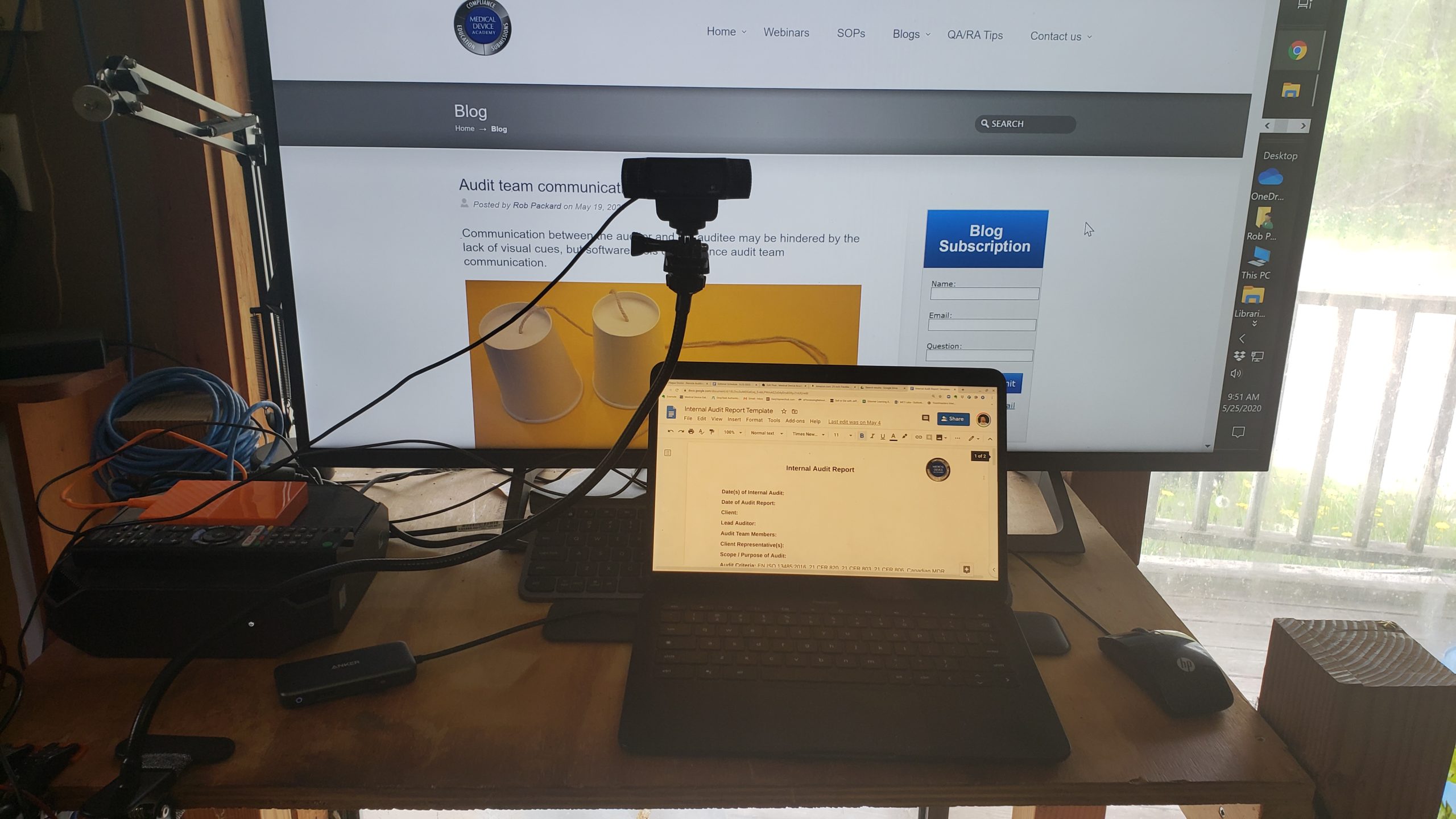
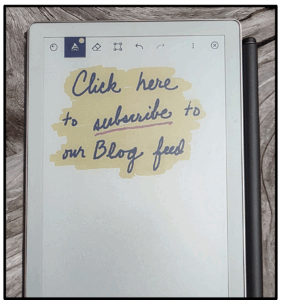
There’s actually software called CloudVisit Remote Inspection available that is designed for and dedicated to remote auditing. It combines the scheduling, and video conference functionality you list in this article into one concise package. The result is a simplified work flow, that streamlines business and quality control management requirements.
Pingback: Changes triggered by COVID19 in your quality system Medical Device Academy