This article describes five minor adjustments that lead auditors should make when they plan a remote audit opening meeting.
Regardless of whether you are conducting an on-site audit or a remote audit, the first activity conducted during the audit is an opening meeting. The process for conducting opening meetings is defined in ISO 19011:2018, Clause 6.4.3, and it is the responsibility of the lead auditor to lead this meeting. There are three purposes to the opening meeting:
- confirm agreement to the audit plan,
- introduce the roles of the audit team, and
- ensure the audit can be conducted as planned.
Opening meeting checklists
There is a long list of items that are typically confirmed during the opening meeting. New auditors are trained to rely upon an opening meeting checklist to ensure that none of the things on the list are accidentally forgotten. Some auditors will depend on a formal presentation during an opening meeting, but usually, this requires more time to set-up. Therefore, most auditors work from a pre-written checklist on their computer or paper.
Change #1: Presentations replace checklists in a remote audit opening meeting
If you are conducting a remote opening meeting, most of the attendees will be looking at a computer screen. The lead auditor can share their screen as they go through a formal presentation, without wasting any set-up time during the opening meeting. Also, attendees can be emailed the presentation before the opening meeting, along with the audit plan. If you are the lead auditor planning a remote audit, you should use an opening meeting presentation template to make sure that none of the items in clause 6.4.3 are skipped. If your company is developing a work instruction for conducting audits remotely, you should create a controlled template to ensure consistency among auditors. This should also be done for closing meetings. You can learn more about conducting opening and closing meetings in our webinar on May 14, 2020.
Change #2: Every audit team member should create a personal slide
One of the challenges of being remote is that you have trouble establishing rapport with the auditees. To overcome this challenge, you should use live video to show your face, smile, and say hello to auditees. It would help if you also created a slide for the opening meeting presentation that includes a personal picture that conveys your congenial character and less formality. You should also include your preferred method(s) of contact during the audit, such as email address, mobile phone number, or Slack @username. If you are part of a team, you should also present the slide(s) that explain which process areas you will be responsible for auditing. If you have any special needs, such as vision or hearing impairment, you should also indicate how you prefer auditees to communicate with you.
Change #3: Edit the agenda during the remote audit opening meeting
Auditors confirm the planned agenda with the auditees during the opening meeting, but adjustments to the schedule are typical of remote and on-site audits. At most on-site opening meetings, everyone will have a hardcopy of the agenda and make notes on their agenda to reflect schedule changes. It is the responsibility of the lead auditor to distribute an updated version of the revised agenda and to include the updated agenda with the audit report. However, in a remote audit opening meeting, the lead auditor should share a copy of the agenda with everyone in a software tool like Google Docs(see below). When changes are made, switch screen sharing from your presentation to the agenda. You can make the changes in view of all attendees. Also, if you share the document with auditees, they can correct errors in the audit agenda for you (e.g., the spelling of names) and often with greater efficiency than giving you a verbal explanation of the changes.
Change #4: Verify meeting invitations are updated at the end of the opening meeting
When there is an audit team conducting a remote audit, each auditor should send out a separate meeting invitation and include the lead auditor. This is important because each of the auditors needs to be able to audit simultaneously, but they may need the lead auditor to join their segment of the audit briefly. When changes are made to the audit agenda, such as changing the sequence of process areas being sampled, the time of the invitations needs to be updated for everyone involved. The lead auditor should verify that all of the invitations on their calendar match the updated agenda.
Change #5: Record your remote audit opening meetings (and closing meetings)
Recordings document critical information that might not be captured in the notes of the lead auditor while they are presenting. Therefore, requesting permission to record an opening and closing meeting of an audit is recommended. More importantly, if anyone is absent, the recording can be shared with that person. Finally, recordings allow you to “replay” mistakes and successes. The ability to replay the meeting, and observe yourself, is an invaluable tool for lead auditors in training and anyone that wants to improve.
How long should your opening meeting be?
Audits are challenging to complete on-time, and therefore shorter opening meetings are desirable. However, the opening meeting is also dependent upon the scope of activities being audited and the number of audit team members. A duration of 30 minutes is typical for an on-site audit, but the opening meetings are often preceded by casual discussion and informal greetings. Teleconference calls and video chat meetings are less conducive to informal greetings because it is difficult for two people to speak at the same time. The remote meetings also seem more likely to start on-time. Therefore, you should expect a remote audit opening meeting to be more efficient (i.e., shorter).


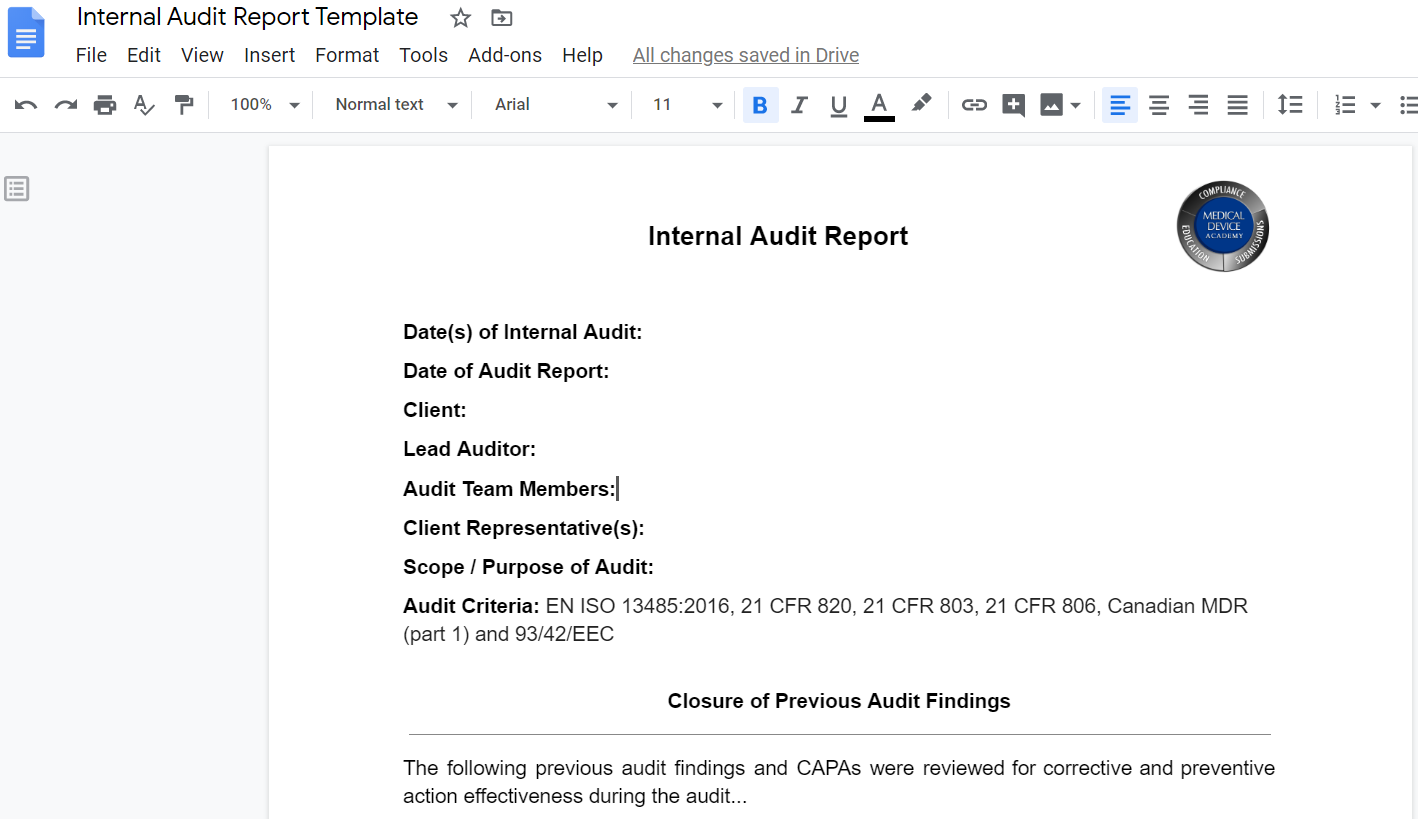
Pingback: Remote audit resources - software and hardware tools Medical Device Academy
Pingback: Changes triggered by COVID19 in your quality system Medical Device Academy